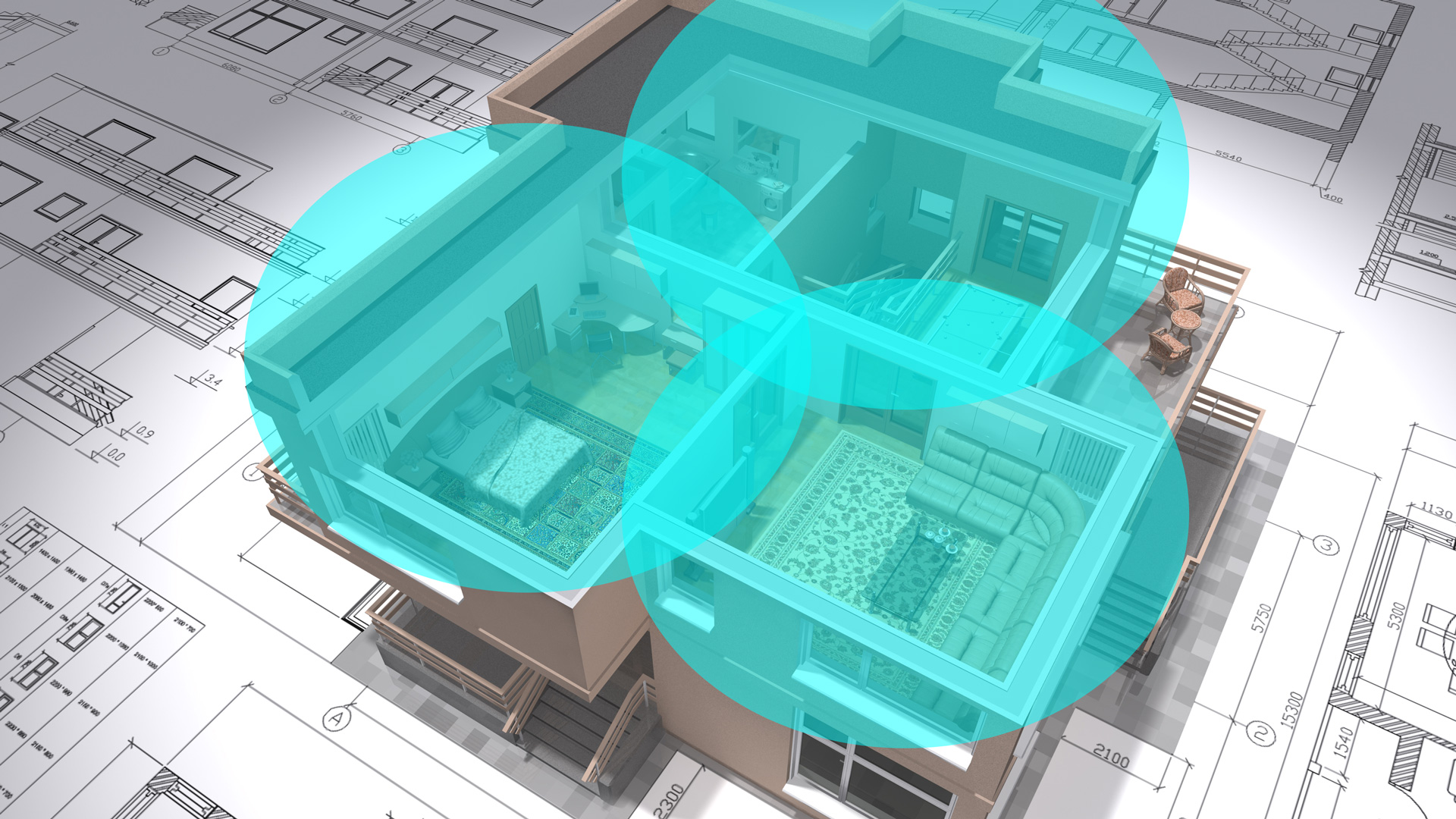If you live in a multi-story house or if your Internet router is located at one end of your house, chances are pretty good that you have wireless dead zones.
Distance from your wireless router is the most common reason for a bad signal. The farther you get from the source, the worse your Internet access will be. The other common cause is interference caused by things in your walls or just the sheer number of devices many of us have in our homes.
At my house, I solved this problem by purchasing a mesh network solution. It’s like having three wireless routers that all talk to each other and help amplify your wireless signal, so that you get better service in all parts of your house.
Mesh networks work by providing overlapping coverage. You have one device that’s the central hub connected to your network. The other devices receive their signal from that hub and then amplify it. They create a sort of Venn diagram of coverage with some areas of your house being supported by two devices while the areas that are beyond the reach of the central device are covered by the extended range of a secondary device.

In my case, I purchased the Google WiFi solution. In my case, it was simple to setup and improved my network connection to the point that my house has Internet service at almost exactly the same download and upload speeds throughout.
The configuration of these devices is incredibly simple. You connect the ethernet port on the back of one unit to the port on the back of your cable or DSL modem that goes to the Internet. You then do an initial setup of the device using an app on your iOS or Android phone. Once the first unit is configured, you pick the locations of your other two units, power them on and follow the directions in the app to add each device to your network.
If you name the new WiFi network the same thing as your old network and use the same password, you won’t even need to reconfigure the connection in any of your household devices. Keep in mind that if you currently use WiFi that’s included with your cable or DSL modem, you might need to disable that so that you only have one wireless network.
Google isn’t the only company that makes a great mesh network solution. The Netgear Orbi Home WiFi System is a popular choice and highly rated on Amazon. Another popular choice is the eero Pro WiFi System. The Netgear and Google solutions are both around $275 dollars for a 3-unit, while the eero is closer to $500 for their current generation of devices. I have friends who swear by all three systems, but for the price difference, I couldn’t really see paying almost twice as much for the eero.