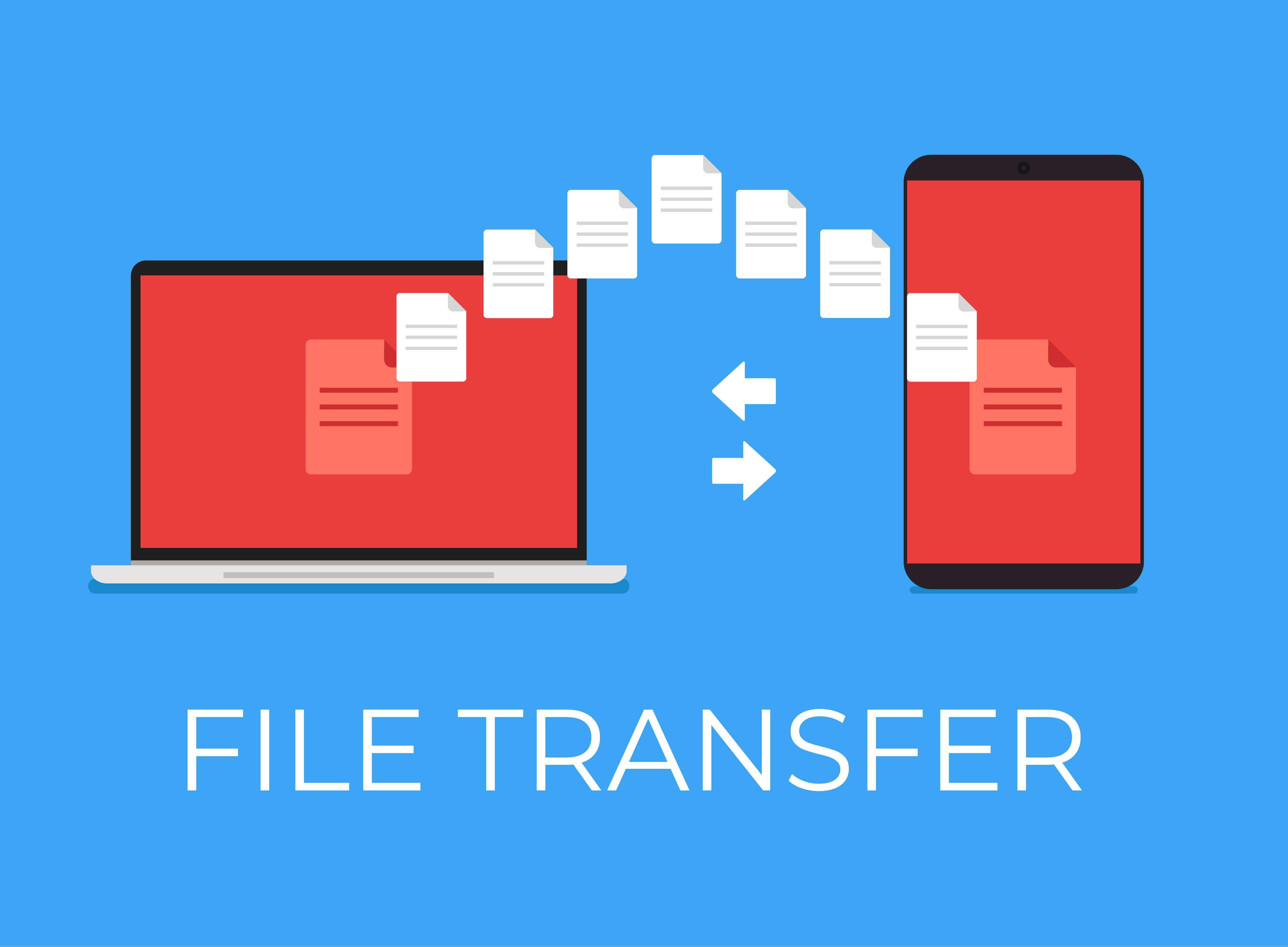Shawn writes, I’ve got a 4.25 GB .avi file that I need to get to somebody. Every time I try to FTP it, I time out after about 25 MB transferred. Any suggestions on how to shrink it (tried to zip and was told it was too large)?
I can’t remember the last time I used FTP as a way to upload files because I’ve found so many options to be more reliable. I’ll make a shameless plug for my current employer, WeTransfer, here because our file transfer service is reliable and generally faster than any other option you might choose. The service costs money on files larger than 3GB, but it also includes access via Android and iOS, along with notifications if you want to make sure the person you’re sending the file actually downloads it on the other end.
Having said that, here are some other great approaches that will also work if you either need to use FTP specifically or if you are looking for some viable alternatives.
Cloud-based Methods of Data Transfer
When I don’t use WeTransfer, another method I frequently use for larger files is to upload them to an S3 bucket in Amazon Web Services. I’ve had an AWS account for longer than WeTransfer has existed as a company and it serves as a secure cloud backup, a place to host files for streaming, and one of the places I upload large videos when I need to send them to someone else. This is a little on the geeky side because Amazon’s web interface is not intuitive, but it is also a highly reliable option.
Cloud storage like Google Drive, iCloud, OneDrive, or Dropbox are also viable options if you are already paying for an account and have enough available storage. I have run into various scenarios where each of these fails in a work setting because the person on the receiving end isn’t allowed to access one or all of them, but if you are sharing files with a friend any one of these consumer cloud storage products can be a viable alternative.
FTP Transfer Resume
If you experience frequent timeouts from a server you’re trying to upload to, an FTP client with built-in resume is a must. For cases where you want to make secure file transfers, the free WinSCP client is my favorite choice. It makes a secure connection to your server (SFTP) and supports transfer resume for most FTP servers or an FTP append function for servers that are still using older implementations of SFTP. If your server doesn’t support secure connections, the free version of Smart FTP is also an excellent choice for setting up file transfers to resume automatically.
Breaking Large Files Into Smaller File Parts
One of the oldest methods for transferring large files online is to use a tool to break the larger file into smaller pieces to be reassembled by the person downloading the file parts. My favorite solution for this is the compression utility, WinRar. It costs $29, but is worth every penny. For years, WinRAR was the app of choice for posting video files almost anywhere online. It remains one of the most efficient methods for compressing a file and breaking it into smaller chunks. The WinRAR interface supports breaking files into a wide variety of sizes, so that you aren’t limited in how you either send files or store them to external media like an SD card, cloud storage, or external hard drive.
Peer-to-peer Sharing
This could also be a more unusual application for BitTorrent. The protocol is best suited for pulling file part from lots of peers, but it also works for computer to computer transfers. If you make a torrent of the file you want to transfer and let the recipient know how to find it, you can make your machine a super seeder and have them download the file via the torrent. This provides the receiving computer with directions on how to re-assemble all the pieces of a file into a whole and might get around the issues faced with a failing FTP client.
Overnight Mail Saves the Day
Sometimes the old-school method is still the best method. If your are on a super slow connection, it can take hours to get a 4.25GB file to a server where the recipient can download it. After you upload the file, they still need to download the file. Overnight mail might cost around $15 to get from point-to-point, but you can send several copies and avoid the potential failures of technology in getting data around the world.
Above the 500GB range, mail can be the fastest route for getting data to someone across the country in many cases. A 512GB SD card is about $30 at the beginning of 2024, they weigh close to nothing, and generally hold up well when shipped in the little plastic cases they come with. SD cards can always be reused in the future if you want someone to send it back, so this isn’t necessarily a sunk cost.