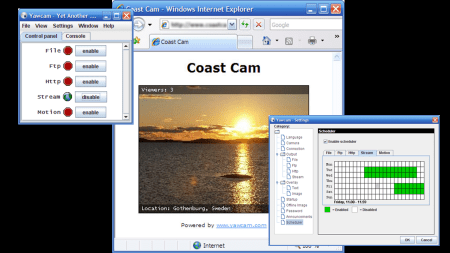Webcams are great for home security, checking out the nature in your backyard, staying in touch with friends and family, or cheaply producing your own online video show. To make better use of your webcam, installing some additional software is always a handy option. Yawcam extends your webcam or any camcorder with DV output by allowing you to stream video. You can also upload snapshots to an FTP server, store them on a local hard drive, or serve them using a built-in web server. This last option is useful if you want to use a camera to check on remote parts of your house or yard, because the camera and the computer you check from don’t need to be in the same place.

Want to know if it was raccoons that knocked over your trash last night? Yawcam has a motion detection feature designed to automatically capture snapshots or perform other actions when motion is detected by the camera. Text overlays, timestamps, built-in scheduling engine, password protection, and a timelapse image-to-movie conversion round out the features. Yawcam can be set to run as Windows service, so you don’t need to be signed in to your computer for it to work. While I haven’t configured it that way yet, I’m looking at Yawcam as an interesting option for checking to see if the chickens in my yard have any new eggs.