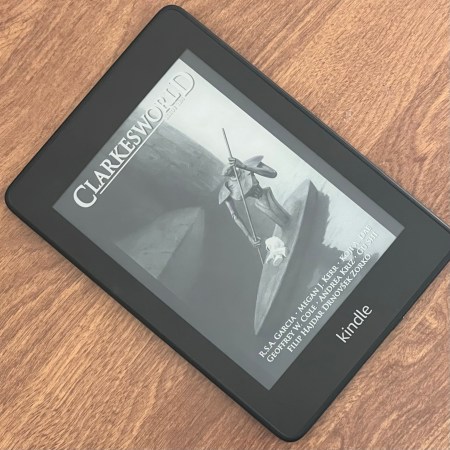For years my Kindle has shown me books I’ll never buy on the lock screen. They may all be good books, but only one of every fifty is a book I’d consider and often those are books I’ve already read. Amazon finally updated the Kindle software so that you can instead show the cover of the book you are currently reading.
If you originally purchased your Kindle with Special Offers, meaning the Kindle shows you ads for a slightly lower device price, there is a slight catch. You have to pay $20 for the privilege of choosing the cover you want to show.
If you purchased a Kindle without ads, just go to All Settings > Device Options > and toggle the Display Cover option to On.
If you currently have a Kindle with Special Offers, first go to Manage Your Content and Devices in the Amazon app on your phone or tablet, then locate the Special Offers section in the Details for your Kindle. Click Remove Offers.

You will be presented with the following screen where you confirm.

This will charge your default credit card used for purchases on Amazon. Your Kindle will get an update via WiFi to enable the feature. Once you get confirmation that Special Offers were removed from your Kindle go to All Settings > Device Options > and toggle the Display Cover option to On.
You do need to have a book open before turning off your Kindle for that book’s cover to display on the front.