Today WeTransfer launched a completely updated iOS app optimized for iPadOS. It does everything you’d expect from WeTransfer around sending files and previewing them in the app, designed to take advantage of iPad-native functionality like drag-and-drop, writing in text areas with the Apple Pencil, all the multitasking modes for split screen productivity, keyboard support, and Stage Manager.
One of the advantages of using the WeTransfer app instead of sending files directly via messaging apps like WhatsApp is that photos and videos are never compressed with WeTransfer. The full resolution file remains intact with all the original metadata about which camera settings were used and location (if you enabled it). It’s also an easy workaround for when you don’t know if the person you are sharing files with has an iOS or Android device.
There’s also direct integration with iMessage so you can quickly find a recent transfer and send the link to one of your contacts without needing to open the WeTransfer app.
Free accounts can share up to 3GB per transfer, with paid accounts ranging from a 200GB limit to basically unlimited file sizes. WeTransfer remains a great option for sharing files when you don’t want to use up space in Google Drive, iCloud, Dropbox, or if you just want to know the link will eventually expire.
Both the iPad and iPhone versions are localized in 16 languages English, Danish, Dutch, French, German, Italian, Japanese, Korean, Norwegian Bokmål, Polish, Portuguese, Simplified Chinese, Spanish, Swedish, Traditional Chinese, and Turkish, making it easy to use in your native language for a large portion of the world.
Download the WeTransfer app on your iPad (or iPhone) and start sharing uncompressed photos and videos for free.

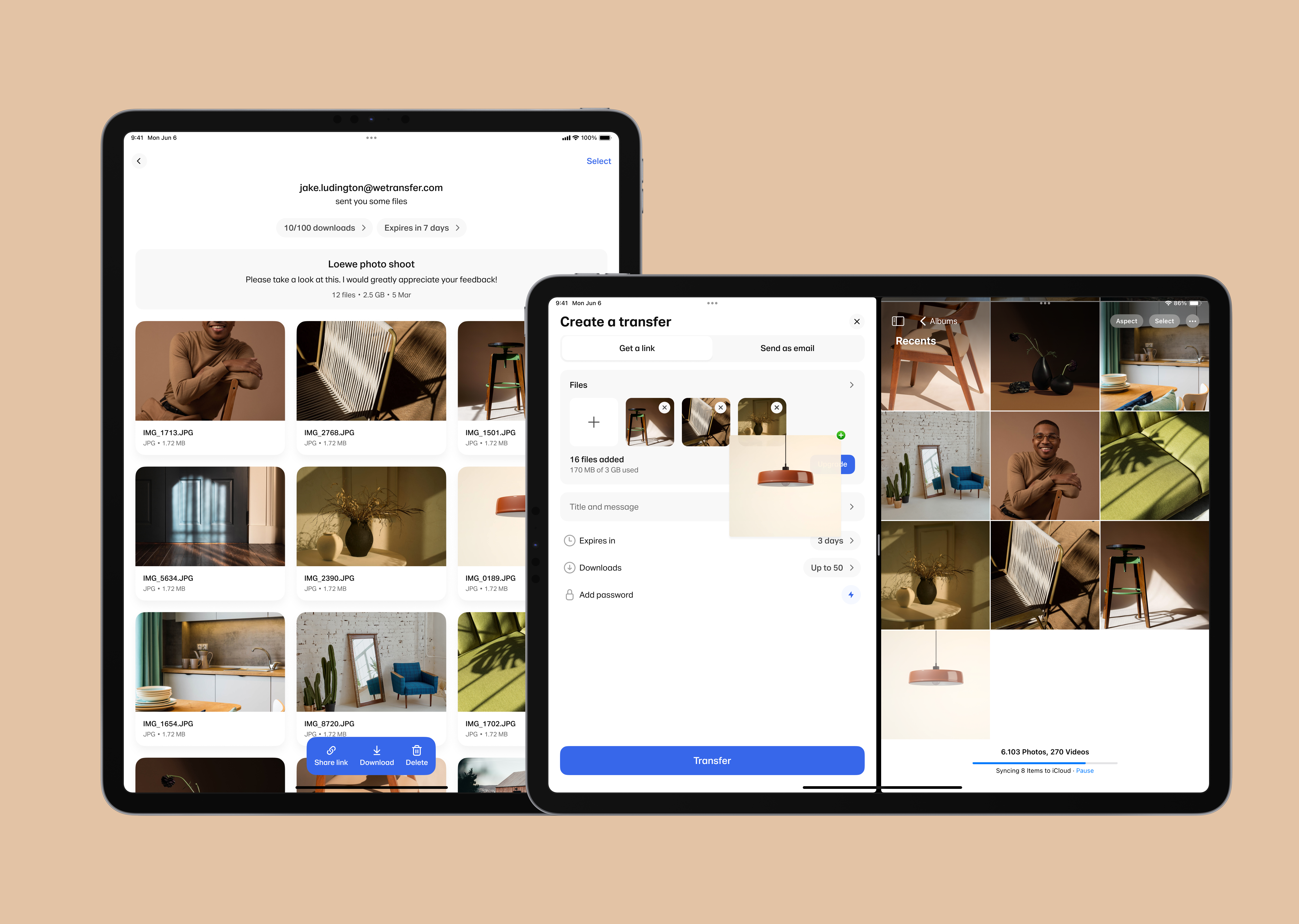





One response to “WeTransfer App Optimized for iPad”
Thank you.