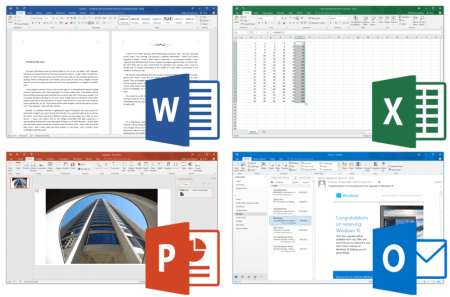Joe writes, “We have a wireless hub for our computers, and my laptop… is there a way to directly hook up Xbox 360 to my laptop in order to get a connection? I’m looking to avoid buying the wireless adapter for 360, so if there is any way to get a connection for Xbox Live without the adapter, I would appreciate the help.”
While the wireless connection is convenient, wired network performance is much more reliable. If your wireless hub is close enough to the Xbox 360 to making a wired connection between the hub and the Xbox 360 console is your ideal scenario. If wireless is your only option, I’ll walk you through the process of using your laptop to provide a connection to Xbox Live for your Xbox 360.

With your laptop connected wirelessly to your network access point, connect the wired network connection on your laptop to the wired connection port on the back of your Xbox 360 with any Ethernet cable.
Open the Network Connections list from Start > Connect To > Show All Connections
Right-click your Wireless Network Connection and choose Properties from the list.
On the Advanced tab, check the box to Allow other network users to connect through this computer’s internet connection. In the Home Networking Connection dropdown list choose Local Area Connection. Uncheck the box to Allow other network users to control or disable the shared Internet connection.